
Installing Solr on Debian Lenny
Introduction
Solr is an open source enterprise search platform from the Apache Lucene project. It
is written in Java and Tomcat is the mostly used to access. It is highly scalable,
providing distributed search and index replication. Due to its fast and reliable searching
capabilities it is becoming more and more popular and is powering many of the large volume
webistes.
Note: Before starting with the installation of Solr it is
assumed that you have a debian server up and running. Its an barebone installation i.e. without any
GUI.
Important: Make sure you are root user or use sudo
to execute these commands.
Installation
Solr needs Tomcat to run, it can be installed from the apt repository as,
# apt-get install tomcat6 tomcat6-admin
Download Solr from the link
# wget http://mirrors.axint.net/apache//lucene/solr/1.4.1/apache-solr-1.4.1.tgz
Untar the downloaded .tgz file as,
# tar zxvf apache-solr-1.4.1.tgz
Change into the Solr directory,
# cd apache-solr-1.4.1
Copy the Solr's '.war' file to the webapps directory of tomcat as
'solr.war',
# cp dist/apache-solr-1.4.1.war /var/lib/tomcat6/webapps/solr.war
Also copy the solr directory from example folder to the tomcat as,
# cp -fr example/solr /var/lib/tomcat6/
Change the ownership of the Solr directory in tomcat6 as,
# chown -R tomcat6:tomcat6 /var/lib/tomcat6/solr
Now restart the tomcat service as,
# /etc/init.d/tomcat6 restart
Successfull? Solr is installed. You can check it by typing in your browser address bar the
url,
From the same machine,
http://localhost:8080/solr
Or
http://127.0.0.1:8080/solr
From remote computer,
http://yourIP:8080/solr
Important: If you have any other web server (like apache) installed
on the same machine make sure you turn of the service for that and Tomcat is the only running web
server.
A working solr screen will look like this,
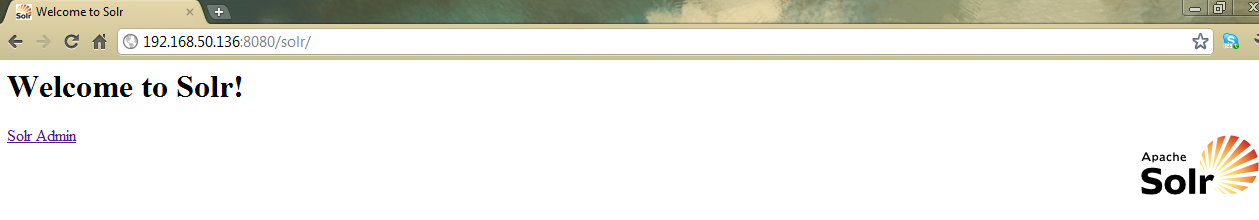
Click on the Solr Admin link to open the solr administration page and start using solr. The
admin page will look like this,
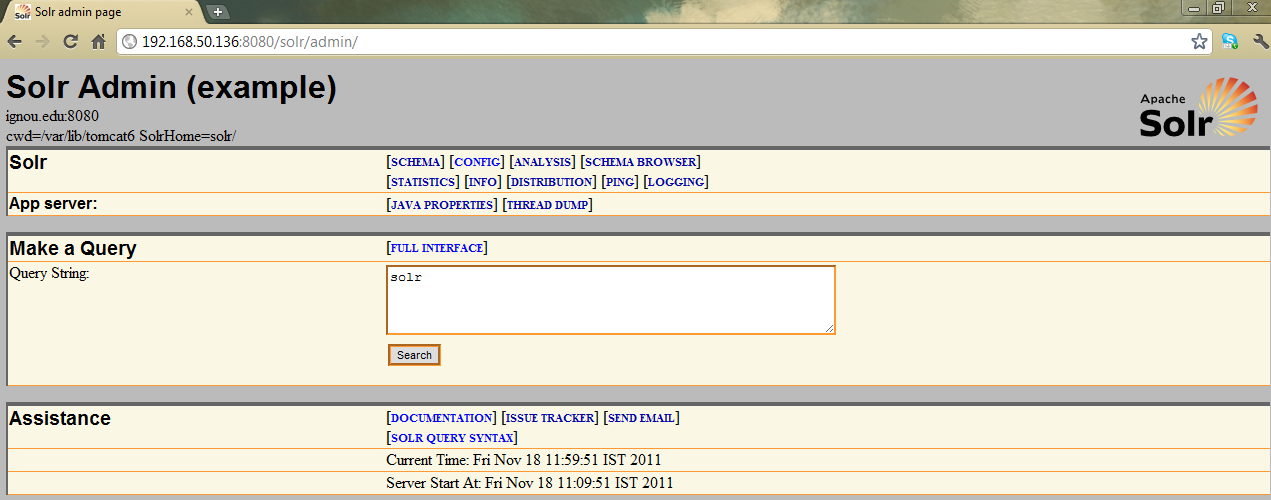
Title - Solr Installation | Author - PunLib | Article ID - 00000000005 | Last Updated - 2013-04-07 09:53:15 | Keywords - Solr, Search Engine, Debian Lenny, Fast Searching